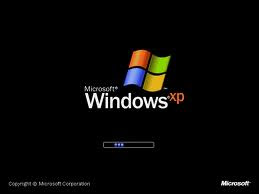
Click pe
butonul Start si apoi deschideti fereastra de Run

apoi Regedit
apasati enter si va va deschide Registery Editor
acum cautati cheia de registri HKEY_LOACAL_MECHINE\SYSTEM\CurrentControlSet\Control\ContentIndex
cautati o cheie de registri "Startup Delay"
Dublu Click pe ea
La Base Click Decimal
Valoarea Default este 4800000 (75300:hexadecimal)
Schimbati-o 40000
Asta e tot
Inchideti Registery Editor si restartati computerul dvs

Niciun comentariu:
Trimiteți un comentariu